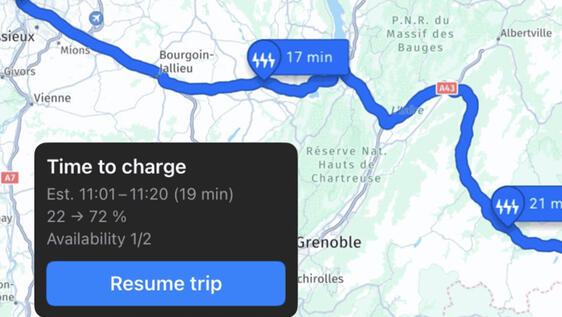e-ROUTES
e-ROUTES
e-ROUTES, YOUR ELECTRIC VEHICLE CO-DRIVER FOR TRAVELLING WITH CONFIDENCE
Planning a trip is the start of a new adventure, and if you're driving an electric vehicle, you deserve to do so with total peace of mind. The distance you can cover before needing to charge will no longer be a limitation. Explore e-ROUTES now by Free2move Charge, the new mobile app created to enhance your driving experience.
The e-ROUTES mobile app is your electric vehicle co-pilot that will guide you to your destination by recommending the nearest charging points and providing real-time updates on battery level.
Travel and enjoy every journey, even if your car isn’t equipped with a built-in navigation system. Simply calculate your desired state of charge upon arrival and stay updated on the availability of charging points around you. With e-ROUTES you always get the best route suggestions, live traffic information, warnings about the nearest speed cameras and voice guidance.
Start your next electric journey with the e-ROUTES app and DS navigation.
Please sign in or create an account to subscribe to this service
If you already use the MyDS App, you can sign in with the same details.
Sign in Create an accountThis offer only applies to vehicles ordered before the 3rd of July 2023. For vehicles ordered after 3rd of July 2023 (included), please refer to Connect ONE and Connect PLUS offers.

e-ROUTES is designed to make the most of your travel experience. Our new app is your trusted guide while planning every journey and driving your electric DS.
Before starting your next trip, see your estimated state of charge on arrival and find top-rated charging stops along the route in just a few clicks.
E-ROUTES offers you the most accurate suggestions for stopping, charging and changing route through dynamic DS data updates. During the journey, the app offers you the best way to reach your destination by avoiding traffic jams with our real-time guidance, while always taking account of your battery level. And if traffic conditions change, e-ROUTES recalculates the charging plan that gives you the best options.
Every trip becomes a journey with our new DS service.

E-ROUTES by Free2move Charge is the ideal navigation app for connected electric vehicles. Even if your vehicle isn’t fitted with integrated navigation, with our new app, you can enjoy practical assistance from DS for electric travel. Our app predicts and checks charge levels during the journey; it also finds the best charging points along the route.
E-ROUTES also suggests the best time for each charging stop: when you plan your trip and get close to a charging point, the app will show the best recommendations for obtaining the ideal level of charge.
E-ROUTES advises you of the number of available points at upcoming charging stations so you can decide on the best stop for charging without waiting.
Simply connect your smartphone to the infotainment system with DS screen mirroring and enjoy maximum convenience. Check the app's instructions using the screen on your car’s dashboard, follow the prompts, and get to each destination with complete peace of mind.

Get the most out of your electric car with the latest DS connected service designed just for you.
How to subscribe and download e-ROUTES by Free2move Charge:
Subscription:
1. First, you must have a MyDS account. If you do not have a MyDS account, it is quick and easy to create one using the MyDS app or straight from the DS Automobiles website. You will need the MyDS app to use this service: open the app or download it via the Apple App Store or Google Play Store, then log in.
2. In MyDS, go to the Connected Services catalogue and select e-ROUTES from the list of available services. Choose e-ROUTES, accept the terms and conditions and privacy policy, and then subscribe to the service by pressing "Access". Make sure you have completed the association process with your car to use the e-ROUTES app. If you have already done so, go to step 4; Otherwise, follow the next steps.
3. The MyDS app will ask you to follow the 3 association steps to connect to your car (I – define your trusted phone number and verify it; II – set a security code; III - start the engine and connect your smartphone with your vehicle: you could do the pairing via bluetooth or scanning the QR code on the infotainment screen, based on the vehicle eligibility and technical features.
In the MyDS app you'll be guided step by step).
It may take a few hours for this DS service to be activated. In the app, you'll see some suggestions to speed up the process, such as driving for a short time; activation will be faster if you drive your car in an area with a strong mobile signal.
4- If subscription is successful, once you’ve subscribed, you will see that the subscription application is "active" in the MyDS service catalogue. It may take a few hours for this DS service to be activated. In the app, you'll see some suggestions to speed up the process, such as driving for a short time; activation will be faster if you drive your car in an area with a strong mobile signal.
Download:
Now you have subscribed, it's time to download e-ROUTES by Free2move Charge, our DS smartphone app available for Apple iOS and Android devices. E-ROUTES also uses mirroring to provide the best navigation in electric cars.
Download From Apple Store
Download From Google Play Store
As soon as the app opens, enter your MyDS username and log in. If all of the above steps have been successfully completed and your vehicle is eligible for the service, the app will open with all its features.